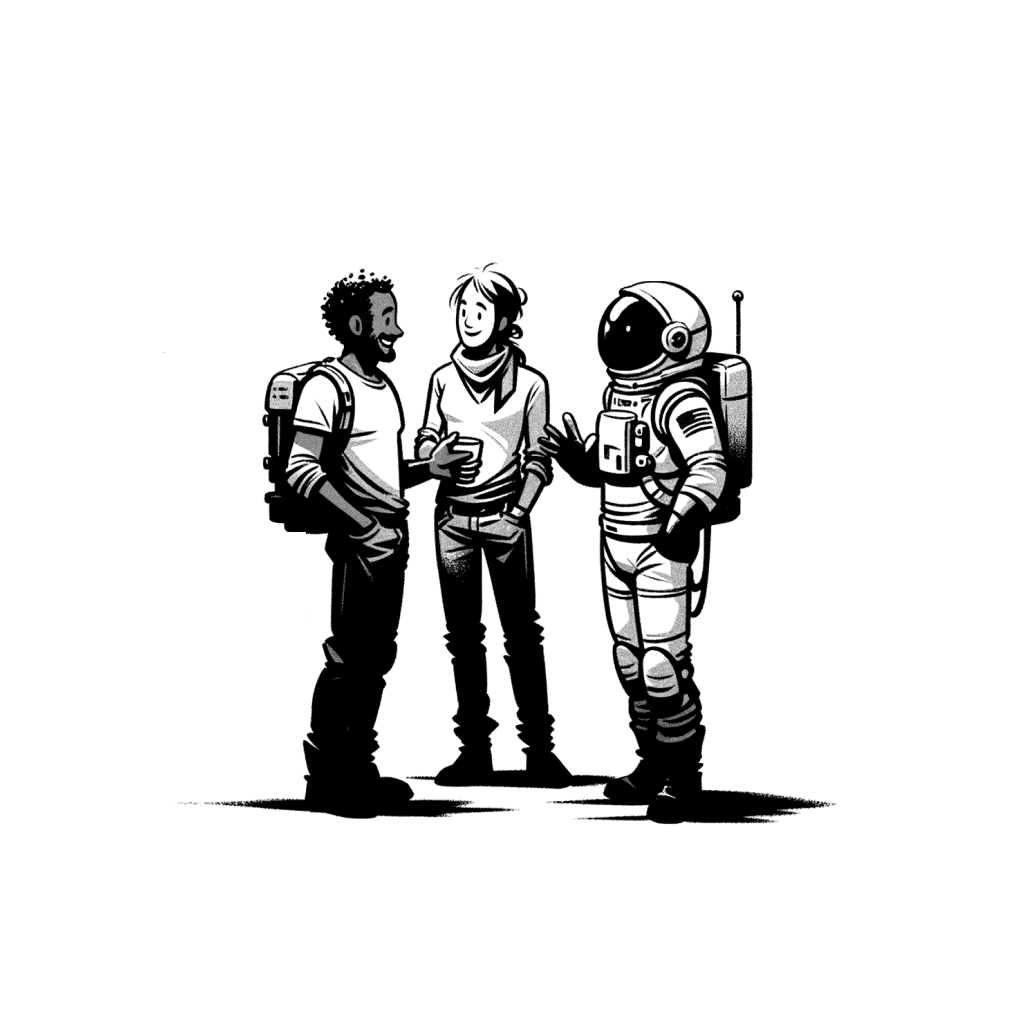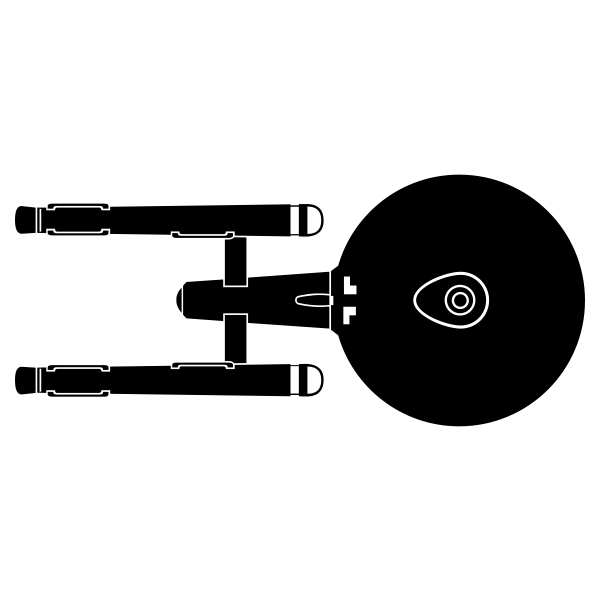Engage 👉 Bridge - AI for explorers is now available on MacOS
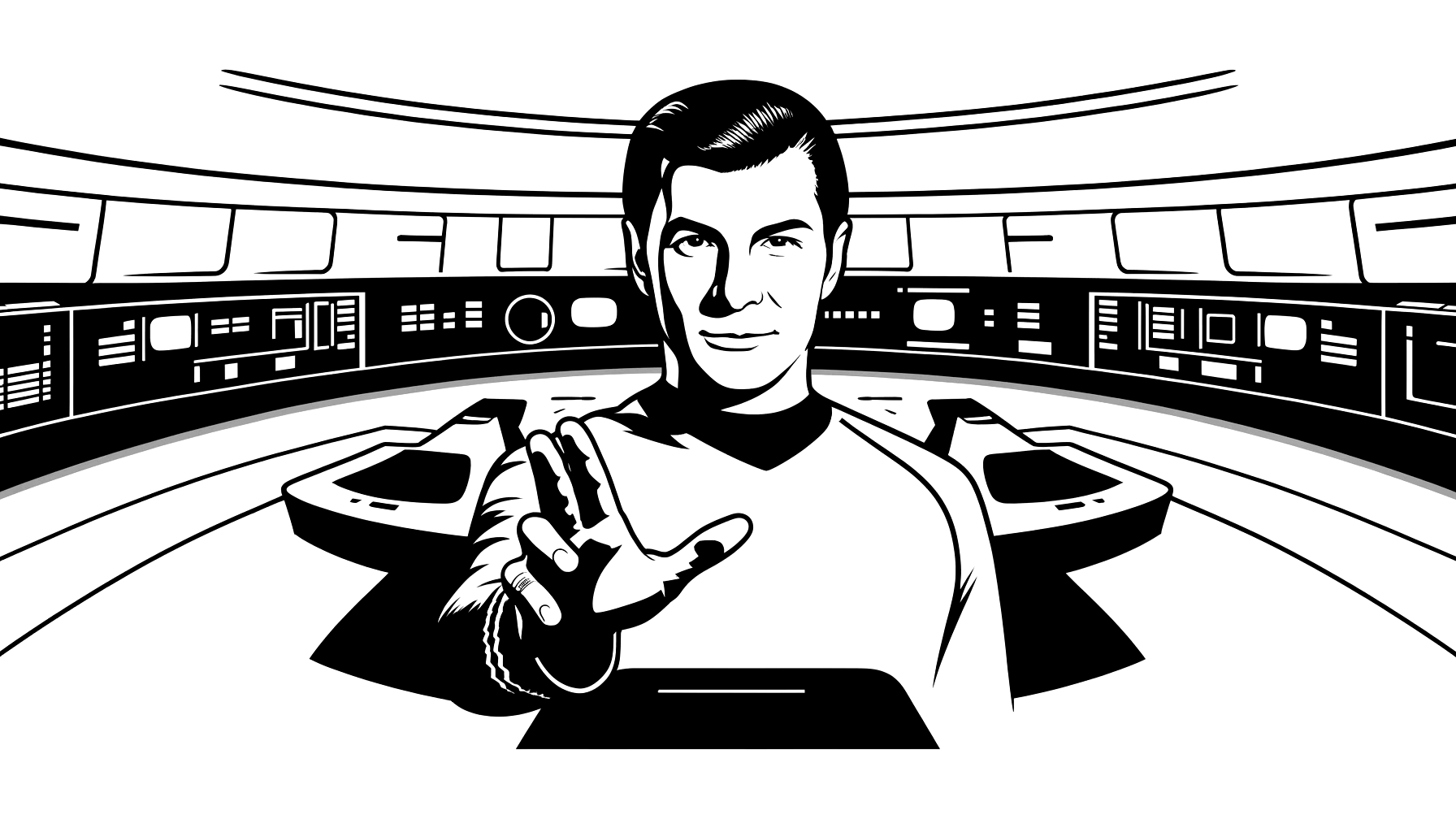
Latent space, the final frontier. These are the voyages of AI Explorers, to boldly go where no one has gone before.
Captain's log, star date 30052024.
It's been five months since the early prototype. After numerous weekends with no sleep and social isolation, I managed to release the first version of Bridge.
Like authors who discard their rough drafts, I tossed out thoughts and lines of code. Most of my time went on with fiddling who and what to focus on.
After months of internal conflict and head scratches, I was able to make a decision.
I came to the conclusion that we are still at the early exploratory stage of the AI technology. And Bridge is built for the explorers - here's to the bold ones, the risk takers, the restless ones, the optimists. You may not agree with their take on AI, but you can't ignore their drive to push limits and break new ground.
Present AI interfaces need work; if you are a power user, you will know what I am talking about. Time spent manually repeating the same prompts and copy-pasting the same information. Outputs need follow-up prompts to tweak them and make them usable. I can't even search my conversations. And yes all my conversations are used to train their next model.
In the first version I could only build 1% of what I envisioned, so bear with me, it's far away from perfection. But whenever I have a defined workflow and refined prompts, Bridge does the magic.
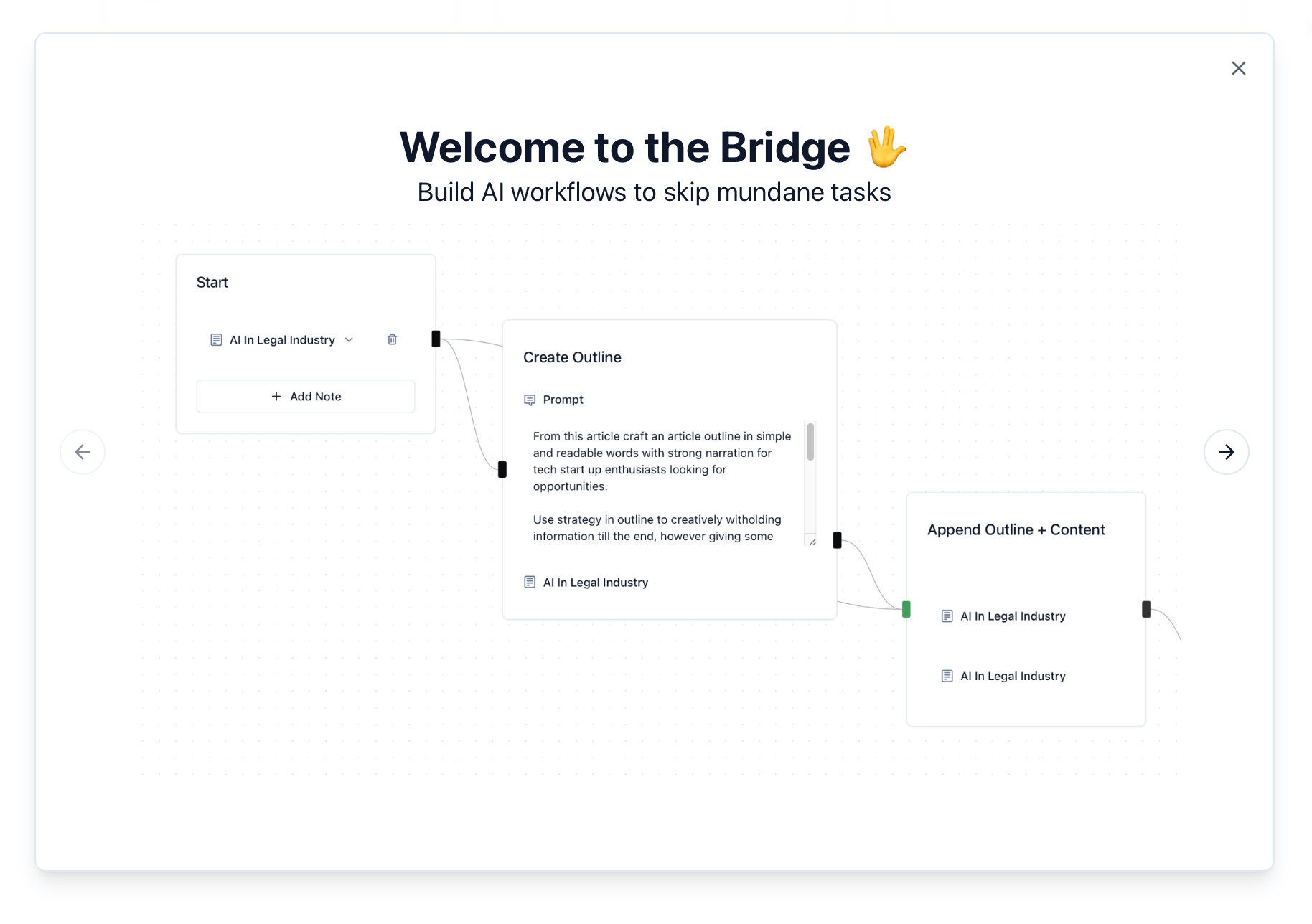
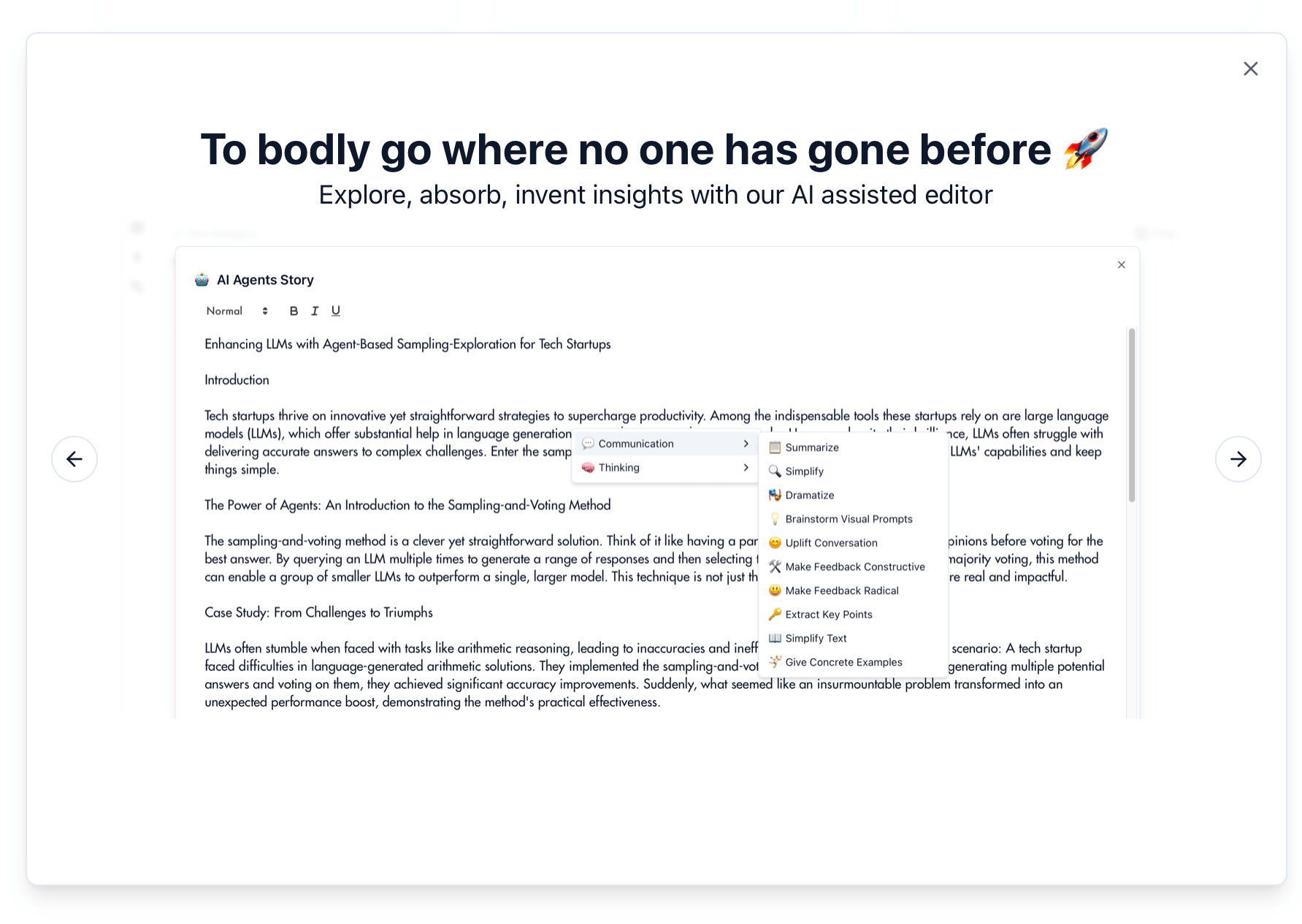

In the first version, I have addressed the following issues.
- If you have a defined prompt workflow and information you often reuse, you can save a lot of manual effort by building and executing them on Bridge. Here are some use cases.
- Extracting and simplifying specific information you are looking for from a long article.
- Creating new blog posts by engineering (prompt chaining) or transforming existing content.
- Building insights by processing information through your preferred mental models.
- Generating CRUD code using existing schema files (Yes, I used Bridge to build Bridge).
- AI assisted editor has a library of prompts that comes in handy in day-to-day tasks. It helps you avoid context switching and use AI on specific tasks.
- You want to just perfect that one line but feel lazy to switch to ChatGPT and write a prompt for it.
- Brainstorming ideas to exaggerate an emotion to powerfully communicate an idea.
- Helping people dealing with ADHD prioritize tasks (I get possessed with the ADHD spirit at times).
- Organizing information through categories so that it doesn't get lost (search isn't available yet, but it will be coming soon).
- And yes, one more thing: you can use Open Source models (Llama, Mistral, Phi-3, etc) and have the end-end generation done locally on your system (Thanks to LM studio).
Of course, OpenAI and Anthropic are also available because even I don't have enough compute and patience.
Do play around and let me know your thoughts. I have also created a discord community, so please feel free to beam up.
My next priority is to make fine-tuning or training AI to learn a specific skill seamless. Because in my AI workflow most of my time goes to editing the output to make it sound less like AI and more like me. So, hopefully, in the next version, you should be able to train to make it sound like you.
Yeah, I haven't forgotten my beloved Windows and Linux Users. Bridge will be reaching your strange worlds soon.
Hope to see you on Discord. Feel free to connect with me on LinkedIn.
Otherwise Live Long and Prosper 🖖